오늘은 ubuntu의 아버지 debian을 VirtualBox에 설치해 보는 시간을 가져 보겠습니다.
debian에 대해 아직은 잘 모르시거나 궁금하신 점이 많으시다면 아래의 링크를 클릭해 주세요.
https://hig0617.tistory.com/111
조금 긴 포스팅이 될 것 같습니다. 이해 부탁드립니다.
설치 진행시 나오는 영어에 대한 해석도 달아 놓았습니다. 참고하시면서 하시면 왜 이과정을 이렇게 진행하시는지 이해를 도울 수 있을 것이라고 생각이 됩니다.
VirtualBox 실행하기
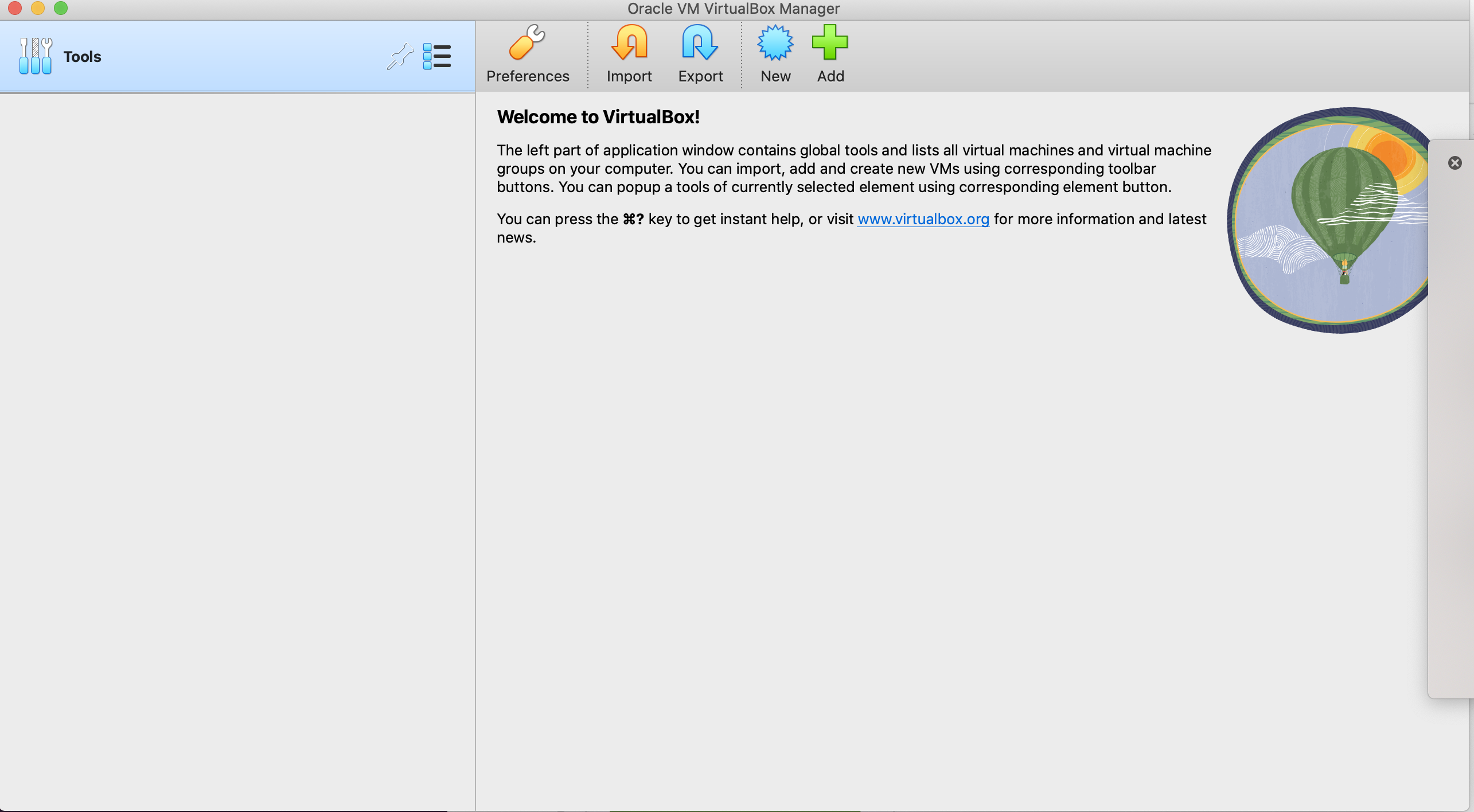
아무것도 없다면 New를 눌러 새로 만들도록 하겠습니다.
Name에는 원하시는 가상머신의 이름을 적어주시고
Type은 Linux로 설정을 해주시고
Version은 Debian (64-bit)로 설정해 주세요.

큰 작업을 수행하시지 않으시면,
메모리는 1024MB로 맞추어 주시고
Processors는 1로 맞추어 주세요.

원하시는 만큼 저장 광간을 할당해 주세요.
(조금 이상 하죠. 여기는 사진을 준비 못해서 window입니다. )

이제 정해주신 가상 환경을 확인해 주시고 완료를 눌러주세요.

시작하기에 앞서서 debian최신 버전의 img파일이 없으시다면 아래의 링크에서 가져오실 수 있습니다.
https://www.debian.org/releases/stable/debian-installer/
Debian -- Debian “bookworm” Installation Information
Installing Debian 12.2 To install Debian 12.2 (bookworm), download any of the following images (all i386 and amd64 CD/DVD images can be used on USB sticks too): Notes For downloading full CD and DVD images the use of BitTorrent or jigdo is recommended. For
www.debian.org
netinst CD image에서 amd 다운로드하여주세요.
Debian을 이제부터 설치해 보도록 하겠습니다.
2번째 클릭을 해주세요.
첫 번째 'Graphic install'은 graphic까지 같이 설치해 주는 것이고 두 번째 'Install'은 graphic 없이 설치해 주는 부분입니다.
(상황에 맞게 잘 선택해 주세요.)

설치 진행시 사용되는 언어를 선택할 것입니다.
한글은 많이 깨질 수 있으니 영어를 선택하도록 하겠습니다.

Choose the language to be used to be used for the installation process.
설치 process에서 사용할 언어를 선택해 주세요.
The selected language will also be the default language for the installed system.
선택한 언어는 시스템 설치를 위한 기본 언어입니다.
알맞은 시간대를 선택해 줄 것입니다.
아래에 맞는 지역이 없다면 other을 선택해 주세요.

The selected location will be used to set your time zone and also for example to help select the system locale.
선택한 위치는 당신의 시간대를 설정하는 데 사용됩니다. 예를 들어 시스템 locale을 결정하는데 도움을 줍니다.
Normally this should be the country where you live.
보통 이것은 당신이 사는 나라일 겁니다.
This is a shortlist of locations based on the language you selected.
당신이 앞에서 선택한 언어에 따라 위치를 간단히 정리한 목록입니다.
Choose "other" if your location is not listed.
만약 당신의 위치가 여기에 없다면 “other”을 선택하세요.
locale이란?
사용자 인터페이스에서 사용되는 언어, 지역 설정, 출력 형식 등을 정의하는 문자열입니다.
알맞은 지역을 선택해 주세요.
저희는 Asia에 있습니다.

Soth Korea를 선택하겠습니다.

시간대와 언어가 일치하는 locale이 없다고 하네요. 기본 세팅을 어떤 걸로 할지 물어보고 있습니다.
저희는 'United States - en_US.UTF-8'을 선택해 주세요.
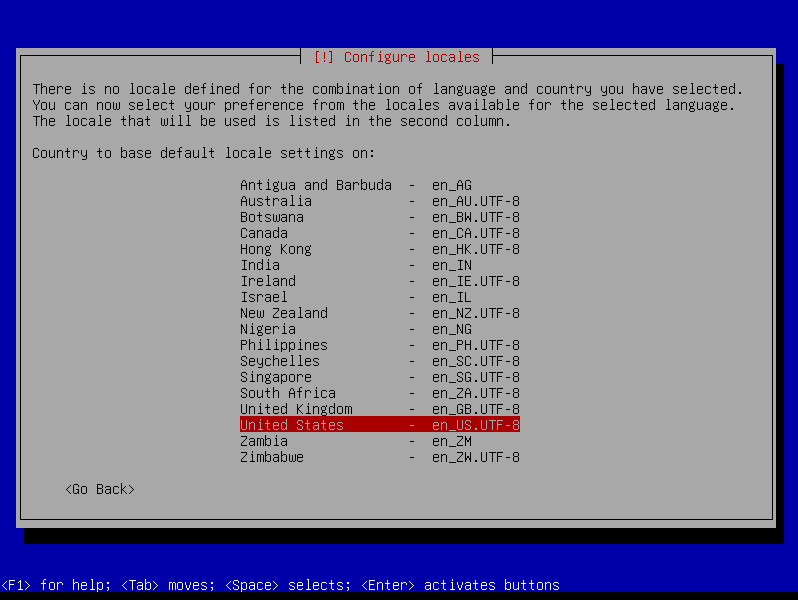
There is no locale defined for the combination of language and country you have selected.
당신이 선택한 언어와 나라의 조합이 locale에 정의되어 있지 않습니다.
You can now select your preference from the locales available for the selected language.
선택한 언어에 사용가능한 로케일에서 기본 설정을 선택할 수 있습니다.
The locale that will be used is listed in the second column.
사용될 locale은 두 번째 열에 나타납니다.
Country to base default locale settings on:
기본 로케일 설정 기준 국가 :
키보드 타입을 선택합니다. 저희는 'American English'를 선택하겠습니다.
(어차피 한글 쓸 일이 없을 것 같아서입니다.)
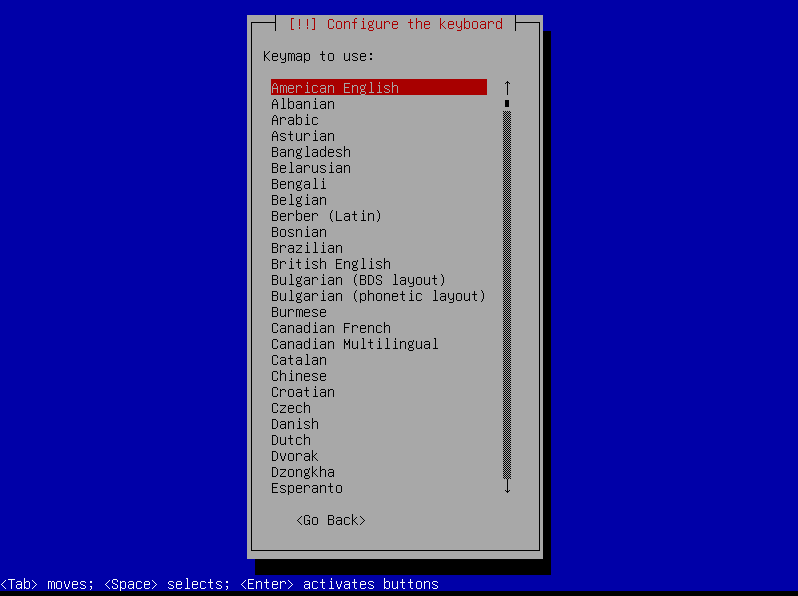
hostname을 설정할 것입니다.
hostname은 무엇일까요?
전자기기의 이름이라고 생각하면 좋을 것 같습니다. 예를 하나 들어보죠. 제가 사용하고 있는 이 컴퓨터에도 고유한 ip주소가 있습니다. 이를 저희가 부르기 쉽게 hostname으로 치환해서 부르는 것입니다.
조금 더 쉽게 설명을 하면 컴퓨터의 이름을 지어준다고 생각하면 좋을 것 같습니다.

Please enter the hostname for this system.
시스템을 위한 hostname을 입력해 주세요.
The hostname is a single word that identifies your system to the network.
그 hostname은 그 네트워크에서 당신의 시스템을 식별하기 위한 단일 단어입니다.
If you don't know what your hostname should be, consult your network administrator.
만약 당신의 hostname이 무엇인지 모를 경우에 당신의 네트워크 관리자에게 문의하십시오.
If you are setting up your own home network, you can make something up here.
만약 당신이 홈 네트워크를 직접 설정하는 경우 여기서 무언가를 설정할 수 있습니다.
도메인을 정할 차례인데 넘어가겠습니다.
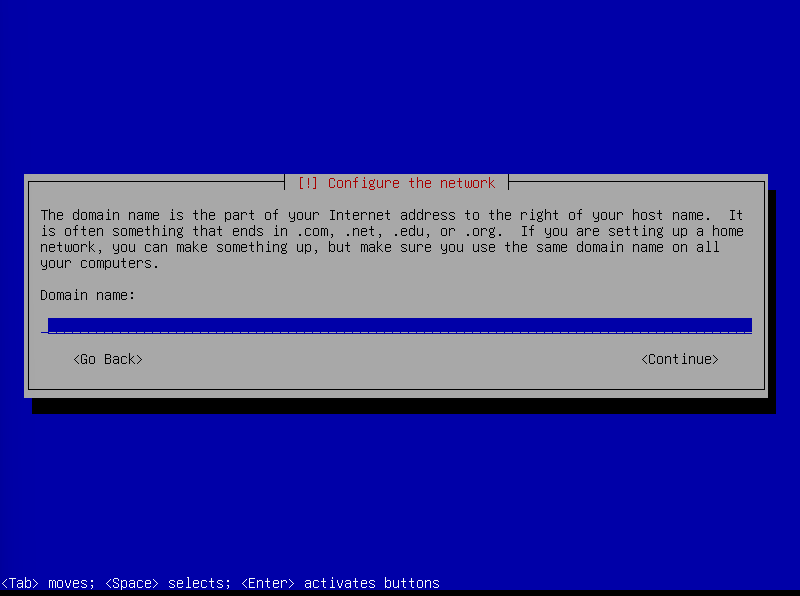
The domain name is the part of your Internet address to the right of your hostname.
도메인 이름은 hostname의 오른쪽에 있는 인터넷 주소의 일부분입니다.
It is often somethig that ends in .dom, .net, .edu, or .org.
도메인 주소는 종종 .com, .net, .edu, 혹은 .org로 끝나는 무언가입니다.
If you are setting up home network, you can make somehing up, but make sure you use the same domain name on all your computers.
만약 당신이 집 네트워크를 설정한다면 당신은 무언가를 설정할 수 있습니다. 하지만, 모든 컴퓨터에서 같은 도메인 주소를 사용해야 합니다.
root 암호를 입력할 것입니다.

You need to set a password for 'root', the system administrative account.
당신은 시스템의 관리자 계정인 ‘root’ 비밀번호를 설정해야 합니다.
A malicious or unqualified user with root access can have disastrous results, so you should take care to choose a root password that is not easy to guess.
root에 접근하려는 악의적이고 정의되지 않은 사용자가 재앙적인 결과를 만들 수 있습니다. 그래서 당신은 root비밀번호를 추측하기 쉽지 않은 것으로 선택해야 합니다.
It should not be a word found in dictionaries, or a word that could be easily associated with you.
비밀번호는 사전에서 찾을 수 있는 단어이거나 쉽게 접근할 수 있는 단어면 안됩니다.
A good password will contain a mixture of letters, numbers and punctuation and should be changed at regular intervals.
좋은 비밀번호는 문자와 숫자 그리고 구두점들이 포함되어야 하고 일정한 간격으로 변경해야 합니다.
The root user should not have an empty password.
root 사용자는 비밀번호가 비워있으면 안 됩니다.
If you leave this empty, the root account will be disabled and the system's initial user account will be given the power to become root using the "sudo" command.
만약 당신이 이 부분을 비워 둔다면 그 root계정이 비활성화되고 시스템 초기 사용자 계정에 “sudo” 명령을 사용하여 루트가 될 수 있는 권한이 부여됩니다.
Note that you will not be able to see the password as you type it.
당신이 암호를 입력할 때는 함호를 볼 수 없습니다.
비밀번호 다시 입력해 주세요.

Please enter the same root password again to verify that you have typed it correctly.
당신이 올바른 암호를 적었는지 확인하기 위해 같은 root비밀번호를 다시 입력하세요.
상대방에게 보일 이름을 입력해 주세요.

A user account will be created for you to use instead of the root account for non-administrative activities.
비관리 작업을 위한 root계정 대신에 사용할 사용자 계정을 생성할 수 있습니다.
Please enter the real name of this user.
사용자의 실제 이름을 적어 주세요.
This information will be used for instance as default origin for emails sent by this user as well as any program which displays or uses the user's real name.
이 정보는 사용자의 실제 이름을 표시하거나 사용하는 모든 프로그램뿐만 아니라 이 사용자가 보낸 전자 메일의 기본 원본으로 사용됩니다.
Your full name is a reasonable choice.
당신의 전체 이름이 합리적인 방법입니다.
Full name for the new user :
새 사용자를 위한 전체 이름 :
user이름을 입력해 주세요.

Select a username for the new account.
새 계정을 위한 이름을 선택하세요.
Your first name is a reasonable choice.
당신의 성은 합리적인 선택입니다.
The username should start with a lower-case letter, which can be followed by any combination of numbers and more lower-case letters.
그 사용자 이름은 소문자로 시작해야 하며 숫자들 그리고 더 많은 소문자들과의 조합으로 이어질 수 있습니다.
Username for your account :
계정의 사용자 이름 :
유저 암호를 지정해 주세요.

A good password will contain a mixture of letters, numbers and punctuation and should be changed at regular intervals.
좋은 비밀번호는 소문자, 숫자, 구두자를 포함하고 일정한 간격으로 변경해야 합니다.
Choose a password for the new user:
새 사용자를 위한 비밀번호를 선택합니다.
암호를 다시 입력해 주세요.

디스크 설정을 어떻게 할지 선택하는 것입니다.
저는 수동으로 진행을 하겠습니다.
Manual을 선택해 주세요.
(간단하게 진행하시고 싶으신 분들은 'Guided - Use entire disk and set up encrypted LVM'를 선택해 주세요.)

If you choose guided partitioning for an entire disk, you will next be asked which disk should be used.
만약 당신이 가이드대로 전체의 disk를 파티션을 한다면 당신은 각각의 디스크에 질문을 받을 것이다.
Partitioning method:
파티셔닝 방식:
'SCSI2 (0, 0, 0) (sda) - 33.1GB ATA VBOX HARDDISK'를 선택해 주세요.

This is an overview of your currently configured partitions and mount points.
당신의 현재 확인된 파티션들과 mount포인터들의 미리 보기입니다.
Select a partition to modify its settings (file system, mount point, etc.), a free space to create partitions, or a device to initialize its partition table.
설정(파일 시스템, mount point, etc.)을 수정할 파티션을 선택하고 파티션을 만들 여유 공간 또는 파티션 테이블을 초기화할 장치를 선택합니다.
분할을 전체 파티션에서 진행하겠다는 이야기입니다.
Yes선택해 주세요.

You have selected an entire device to partition.
파티션을 분할할 전체 장치를 선택하세요.
If you proceed with creating a new partition table on the device, then all current partitions will be removed.
만약 당신이 이 장치에 새로운 파티션을 만들고 싶다면 모든 현재 파티션들을 제거하세요.
Note that you will be able to undo this operation later if you wish.
만약 당신이 원한다면 나중에 이실행을 취소할 수 있습니다.
Create new empty partition table on this device?
장치에 빈 파티션을 만들겠습니까?
수동으로 분할할 파티션을 선택합니다.
pri/log 33.1GB FREE SPACE을 선택해 주세요.

This is an overview of your currently configured partitions and mount points.
당신의 현재 수정한 파티션과 mount points의 미리 보기입니다.
Select a partition to modify its settings(file system, mount point, etc.), a free space to create partitions, or a device to initialize its partition table.
설정(파일 시스템, mount point, etc.)을 수정할 파티션을 선택하세요. 아무것도 없는 파티션을 생성하거나 초기화된 파티션을 선택하세요.
파티션을 새롭게 만들겠습니다.
Create a new partition을 선택해 주세요.

How to use this free space:
아무것도 없는 공간을 어떻게 사용할까요:
크기를 입력해 주세요.
500M를 입력하겠습니다.

The maximun size for this partition is 33.1GB.
파티션을 위한 최대 크기는 33.1GB입니다.
Hint: “max” can be used as a shortcut to specify the maximum size, or enter a percentage(e.g. “20%”) to use that percentage of the maximum size.
힌트 : “max”는 최대한의 크기를 구체적으로 나타내는 용어를 사용해라. 혹은 그 최대 사이즈에서 사용할 퍼센트를 입력해라.
New partition size :
새로운 파티션의 사이즈 :
주파티션으로 사용할 것이기 때문에
Primary를 선택해 주세요.
Primary Partition(주 영역 파티션)이란?
부팅할 수 있는 기본 파티션으로 하나의 하드 디스크에서 최대 4개까지 만들 수 있습니다.
쉽게 설명하면 물리적인 저장 공간 즉, ssd 혹은 hdd 같은 것입니다.

Type for the new partition
새로운 파티션 타입을 선택해라.
저희가 방금 설정한 파티션이 처음에서 생길지 마지막에서 생길지 선택하는 것입니다.
저희는 'Beginning', 처음을 선택하도록 하겠습니다.

Please choose whether you want the new partition to be created at the beginning or at the end of the available space.
당신이 원하는 새로운 파티션을 선택하고 공간이 처음 또는 끝에 새 파티션을 만들 것인지 선택하세요.
Location for the new partition :
새로운 파티션의 상태
Mount Point를 boot로 바꾸어 보도록 하겠습니다.
Mount Point(마운트 포인트)란?
리눅스 운영체제에서 사용하고자 하는 장치들을 인식시키기 위한 특정 디렉터리입니다. 파티션 또한 장치와 동일하게 디렉터리로 지정하여 사용이 가능합니다. 쉽게 말하면 파티션의 위치를 설정하는 것입니다.
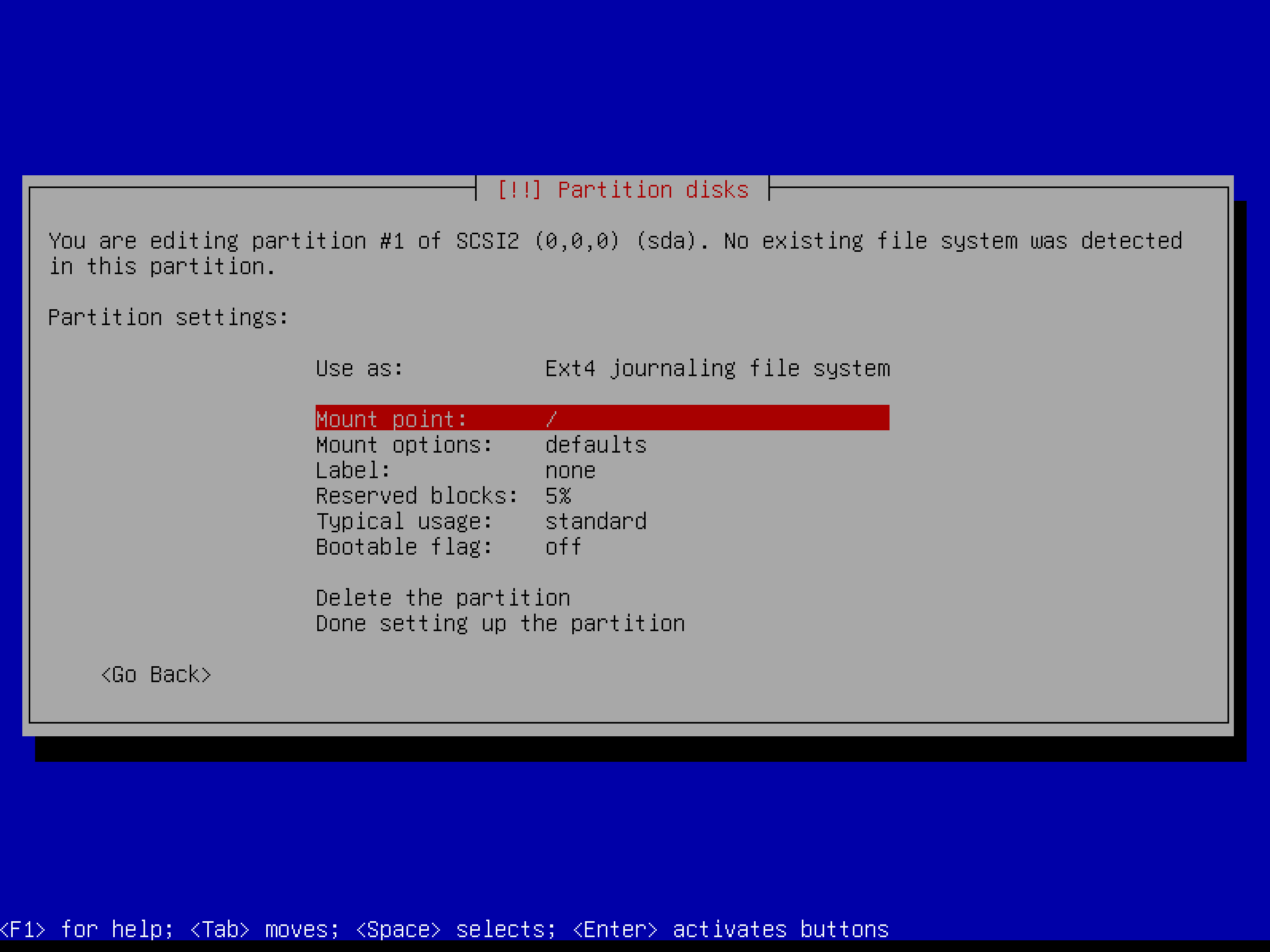
/boot선택을 하세요.

아래의 그림과 같이 되었다면 'Done setting up the partition'을 선택해 주세요.

다음 파티션도 선택을 해야 하니 'pri/log 32.6GB FREE SPACE'를 선택해 주세요.

'create a new partition'을 선택해 주세요.

크기를 선택해 주세요.
저는 나머지 전부를 다하기 위해 max를 적었습니다.

이번에는 Primary Partition이 아니라 Logical Partition으로 진행할 것입니다.
논리 파티션(Logical Partition)이란?
확장 파티션이 갖는 범위 안에서 생성되는 파티션입니다. 데이터를 저장할 수 있지만 운영체제 설치는 불가능합니다.
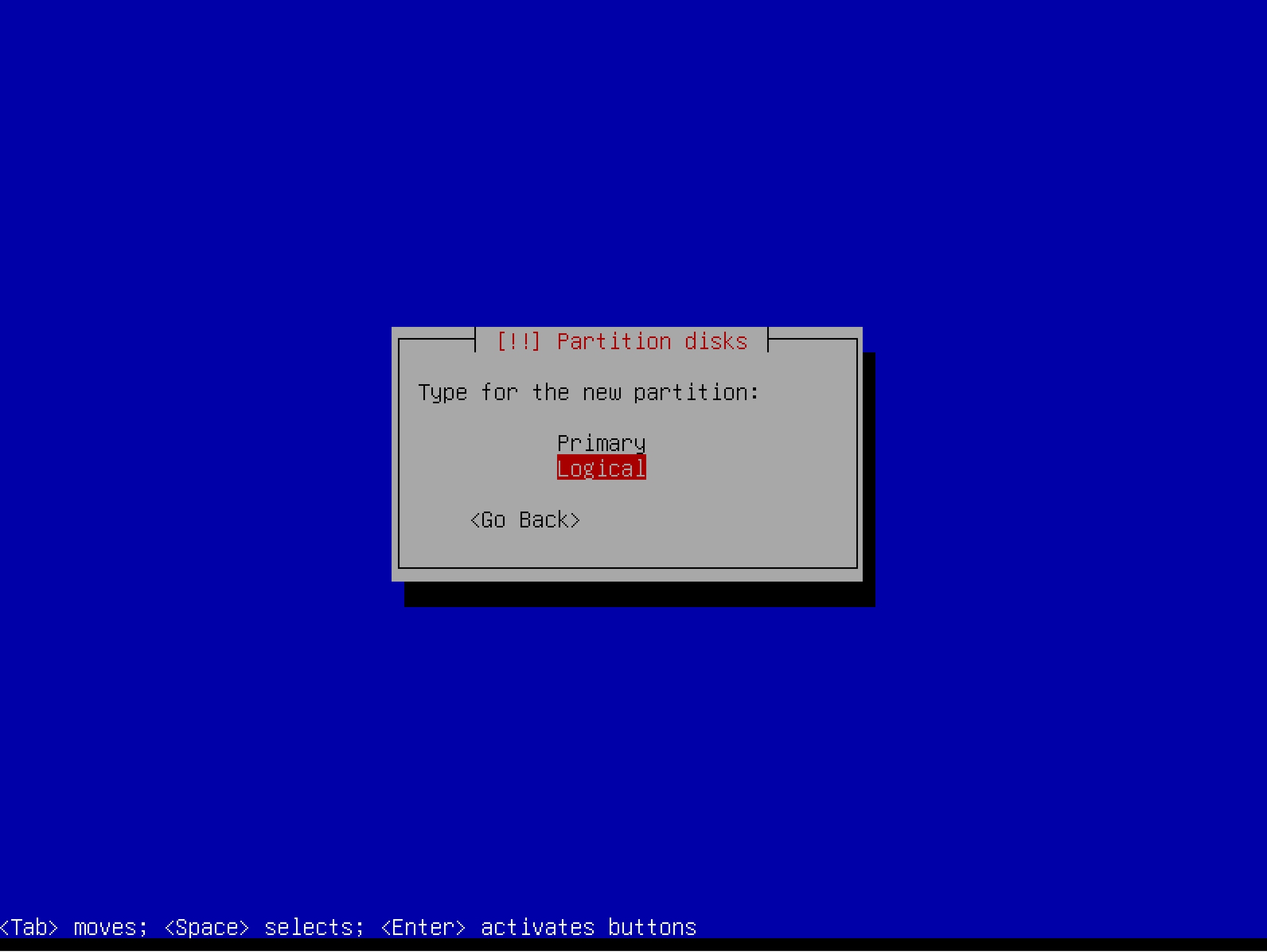
아래와 같이 만들고 'Done setting up the partition'을 선택해 주세요.

위의 설정을 완료했다면 'Configure encryted volumes'를 선택해 주세요.

저희가 설정한 방식을 파티션에 적용을 하기 위해 'Yes'를 선택해 주세요.

Before the Logical Volume Manager can be configured, the current partitioning scheme has to be written to disk.
Logical Volume Manager를 구성하기 전에 그 현재의 파티셔닝 방식은 디스크에 작성되어야 합니다.
These changes cannot be undone.
이 변화들은 취소할 수 없습니다.
After the Logical Volume Manager is configured, no additional changes to the partitioning scheme of disks containing physical volumes are allowed during the installation.
Logical Volume Manager이 구성한 후, 추가적으로 설치되는 동안 허락된 물리적인 volume을 포함하는 디스크를 변화할 수 없습니다.
Please decide if you are satisfied with the current partitioning scheme before continuing.
진행하기 전에 현재의 파티션 방식이 만족하는지 결정하십시오.
The partition tables of the following devices are changed:
다음 장치의 파티션 테이블이 변경됩니다.
Write the chages to disks and configure LVM?
디스크에 변경 내용을 기록하고 LVM을 구성하시겠습니까?
암호화 volume을 만들어 주기 위해 'Create encrypted volumes'를 선택해 주세요.
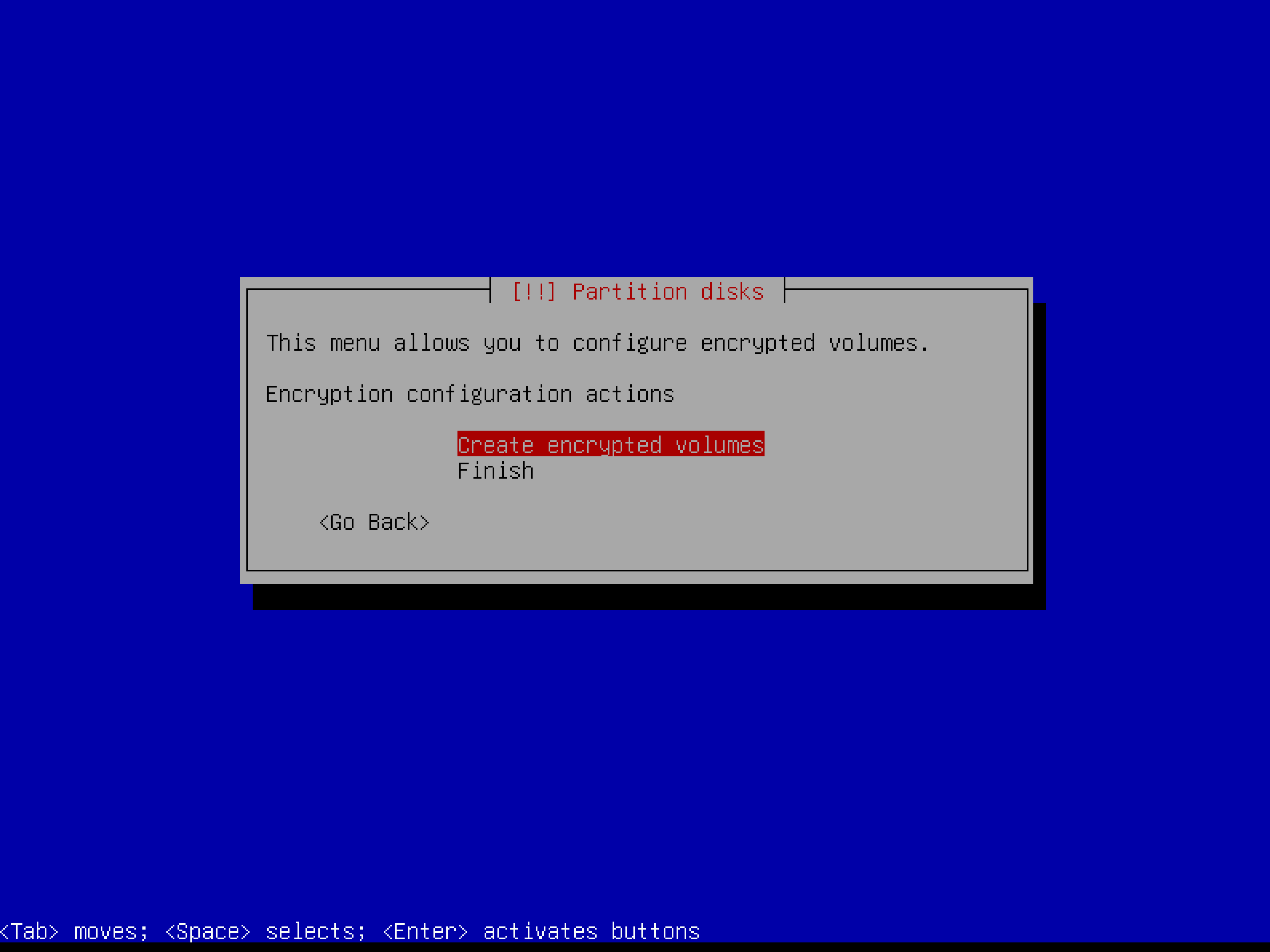
This menu allows you to configure encrypted volumes.
이 메뉴는 당신에게 volume들을 암호화하도록 허락합니다.
Encryption configuration actions
암호화 설정 동작
암호화 volume의 위치를 설정해 주세요. '/dev/sda5'를 선택해 주세요.

Please select the devices to be encrypted.
보안화할 장치를 선택하세요.
You can select one or more devices.
한 개 혹은 더 많은 장치들을 선택하세요.
Devices to encrypt:
보안화할 장치들:
설정을 완료했으면 'Donge setting up the partition'을 선택해 주세요.

You are editing partition #5 of SCSI2 (0, 0, 0) (sda).
당신은 파티션 #5 of SCSI2 (0, 0, 0) (sda)를 수정하고 있는 중입니다.
No existing file system was detected in this partition.
이 파티션에 기존 파일 시스템이 없습니다.
Partition settings:
partition 설정
완료했으면 'Finish'를 선택해 주세요.

This menu allows you to configure encrypted volumes.
이 메뉴는 당신에게 보안화된 volume을 설정하게 허락합니다.
Encryption configuration actions
보안 설정 해동들
SCSI2 (0, 0, 0), partition #5 (sda)에 저희가 설정한 것을 정보를 입력해 주기 위해 'Yes'를 선택해 주세요.

The data on SCSI2(0, 0, 0), partition #5 (sda) will be overwritten with random data.
SCSI2(0, 0, 0), partition #5 (sda)를 가진 데이터는 랜덤 한 데이터로 덮어서 쓰인다.
It can no longer be recovered after this step has completed.
이 단계에서 완료된 후에 더 이상은 복구할 수 없습니다.
This is the last opportunity to abort the erase.
삭제를 중단할 수 있는 마지막 기회입니다.
Really erase the data on SCSI2 (0, 0, 0), partition #5 (sda)?
진짜로 SCSI2 (0, 0, 0), partition #5 (sda)에 있는 데이터를 지우겠습니까??
저희가 설정한 암호화된 파티션의 암호를 입력해 주세요.

You need to choose a passphrase to encrypt SCSI1 (0, 0, 0), partition #5 (sda).
SCSI1(0, 0, 0) 파티션 #5를 암호화하기 위해 암로를 선택해야 합니다.
The overall strength of the encryption depends strongly on this passphrase, so you should take care to choose a passphrase that is not easy to guess.
암호화된 전체적인 길이는 이 암호문에 크게 의존하므로 추측하기 쉽지 않은 암호문을 선택해야 합니다.
It should not be a word or sentence found in dictionaries, or a phrase that could be easily associated with you.
암호문은 사전에서 찾을 수 있는 단어 거나 문장이면 안되고 쉽게 접근할 수 있는 문구여도 안됩니다.
A good passphrase will contain a mixture of letters, numbers and punctuatuin.
좋은 암호는 문자와 숫자 그리고 문장 부호의 조합을 포함하고 있어야 합니다.
Passphrases are recommended to have a length of 20 or more characters.
암호들은 20자 이상의 문자 길이를 가지는 것을 추천합니다.
암호를 다시 입력해 주세요.

저희가 설정한 것들을 확정하기 위해 'Configure the Logical Volume Manager'을 선택해 주세요.

This is an overview of your currently configured partitions and mount points.
당신이 현재 설정한 파티션과 mount point들의 미리 보기입니다.
Select a partition to modify its settings (file system, mount point, etc.), a free space to create partitions, or a device to initialize its partition table.
설정(파일 시스템, 마운트 지점 등)을 수정할 파티션, 파티션을 만들 여유 공간 또는 파티션 테이블을 초기화할 장치를 선택합니다.
설정된 파티션을 확정하기 위해 'Yes'를 선택해 주세요.

volume group를 만들기 위해 'Create volume group'를 선택해 주세요.

group이름을 입력해 주세요.
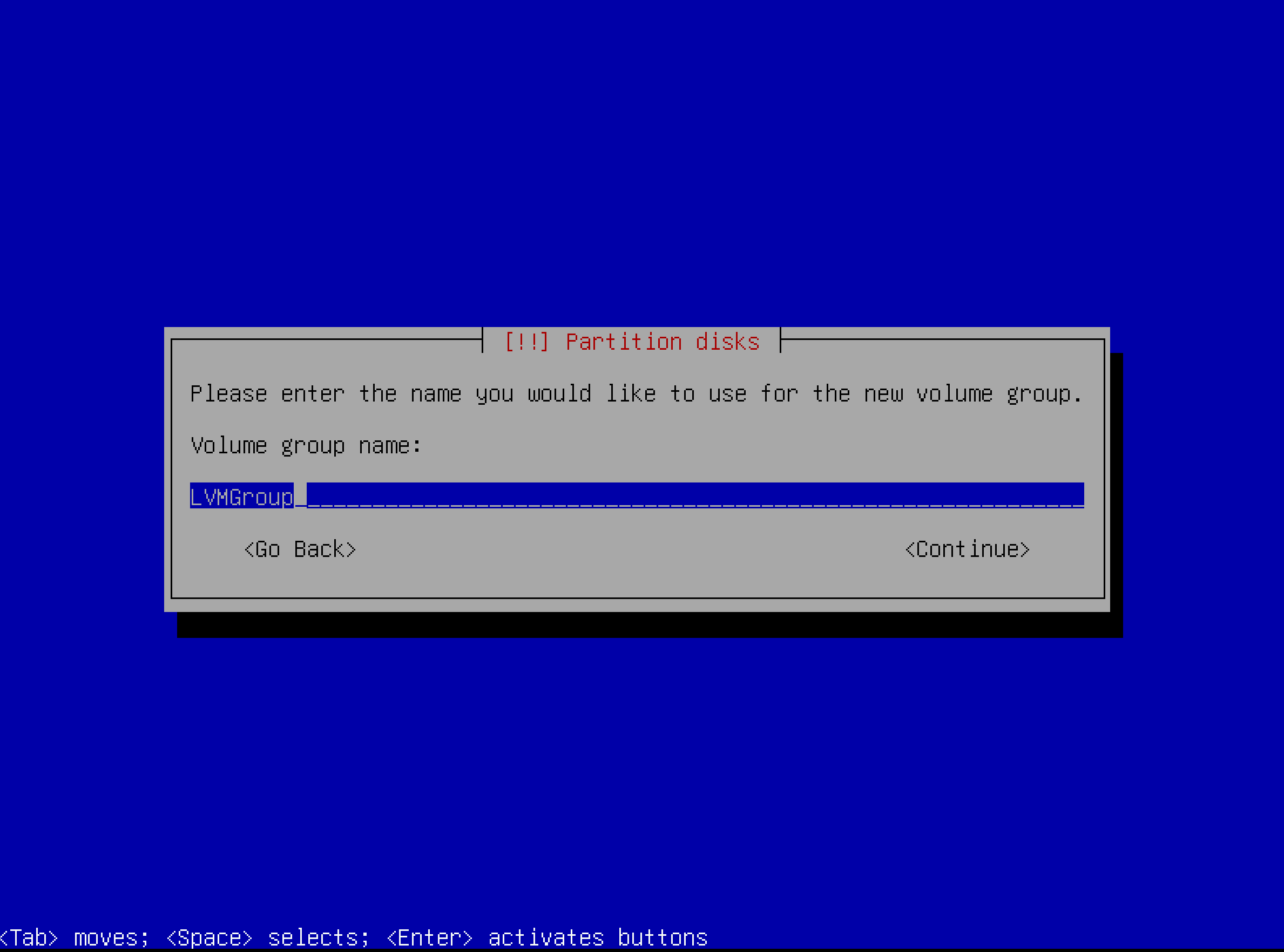
Please enter the name you would like to use for the new volume group.
새로운 volume 그룹을 사용하기 위해 원하는 이름을 입력해 주세요.
새로운 volume 그룹을 위한 위치를 선택해 주세요. 저희는 '/dev/mapper/sda5_crypt'를 선택하겠습니다.

Please select the devices for the new volume group.
새로운 volume 그룹을 위한 장치들을 선택해 주세요.
You can select one or more devices.
당신은 한 개 혹은 더 많은 장치들을 선택할 수 있습니다.
Devices for the new volume group :
그 새로운 volume 그룹을 위한 장치들 :
volume을 만들기 위해 'create logical volume'을 선택해 주세요.
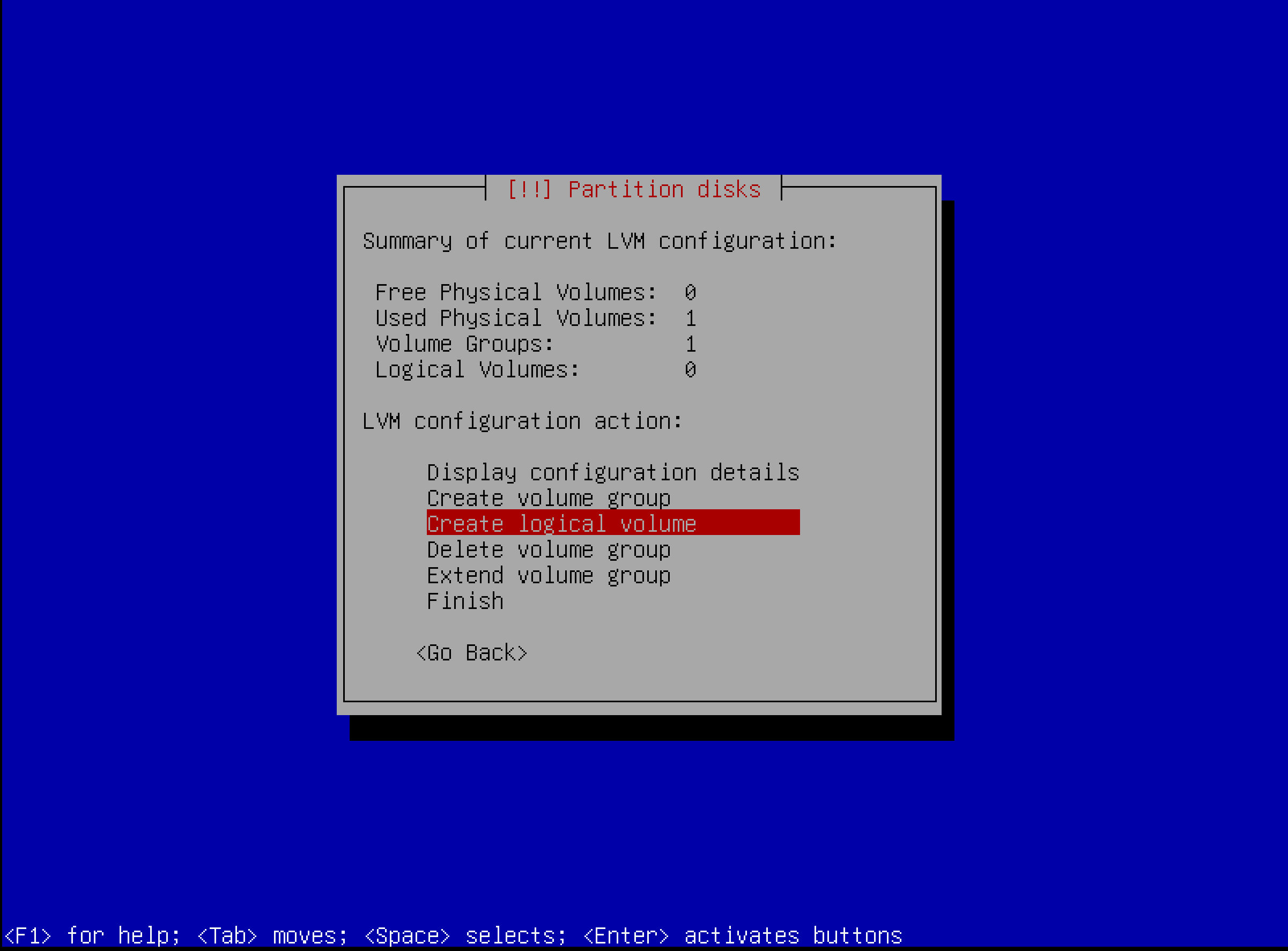
Summary of current LVM configuration :
LVM 현재 설정의 요약
volume group를 선택해 주세요.

Please select the volume group where the new logical volume should be created. 새로운 logical 저장공간이 만들어질 volume group를 선택하세요.
logical volume의 이름을 입력해 주세요.
/root : 최상위 마운트 파티션입니다.
/swap : 가상 메모리로 사용되는 파티션입니다. 실제 물리적인 램이 부족할 때 대신 사용됩니다.
/home : 사용자 계정 파티션으로 사용자 계정이 위치합니다.
/var : 로그 파일 파티션으로 시스템의 로그 파일들이 저장됩니다.
/srv : 서버 파티션으로 프로토콜을 이용하여 외부 사용자와 공유를 위해 사용됩니다.
/tmp : 임시 파티션으로 임시 파일들을 저장하거나 시스템에서 임시로 작업을 진행할 때 사용하는 파티션입니다.
/var/log : 프로그램 로그 파일들이 따로 저장되는 디렉터리입니다.

Please enter the name you would like to use for the new logical volume.
새로운 logical volume을 사용하기 위해 원하는 이름을 입력해 주세요.
저장 광간의 크기를 입력해 주세요.

Please enter the size of the new logical volume.
새로운 logical volume의 크기를 입력해 주세요.
The size may be entered int the following formats : 10K (Killobytes), 10M (Megabytes), 10G (Gigabytes), 10T (Terabytes).
그 크기는 10K, 10M, 10G, 10T로 초기화해 입력해 주세요.
The default unitis Megabytes.
값을 정해주지 않으면 M로 정할 거야.
Logical volume size:
Logical volume 크기:
원하시는 파티션을 다 설정하셨다면 'Display configureation details'를 선택해 확인해 주세요.

확인을 완료하면 'Continue'를 선택해 주세요.

파티션이 잘 설정이 되었다면 'Finish'를 선택해 주세요.

LVMGroup 디렉터리를 알맞게 설정해 주세요.

This is an overview of your currently configured partitions and mount points.
현재 설정된 파티션들과 mount point들의 미리 보기입니다.
Select a partition to modify its settings (file system, mount point, etc.), a free space to create partitions, or a device to initialize its partition table.
설정(파일 시스템, mount point, etc.)을 수정하고 싶은 것, 빈 공간에 새로운 파티션을 생성하고 싶은 것, 혹은 파티션 테이블을 초기화하고 싶은 것을 선택해 주세요.
'Use as'를 선택해 주세요.

You are eiditting partition #1 of LVM VG LVMGroup, LV home.
#1 of LVM VG LVMGroup, LV home 파티션을 수정하고 있습니다.
No existing file system was detected in this partition.
파티션 안에 파일 시스템이 존재하지 않습니다.
부팅과 파티션을 잘 관리해 주는 'Ex4 journaling file system'을 선택해 주세요.

How to use this partition:
이 파티션을 어떻게 사용할 것인지:
'Mount point'를 선택해 주세요.

디렉터리 위치를 선택해 주세요.

Mount point for this partition:
이 파티션을 위한 mount point:
설정을 완료했으면 'Done setting up the partition'을 선택해 주세요.

나머지 파티션은 위와 같은 방식으로 설정하지만 swap은 조금 특이하게 설정해서 한번 살펴보도록 하겠습니다.
'swap'을 선택해 주세요.

'use as'를 선택해 주세요.

swap area를 선택해 주세요.

'Done setting up the partition'을 눌러서 완료해 주세요.

다 설정을 완료하고 파티션 분할 내용을 확인하고 'Yes'를 눌러주세요.

추가로 설치할 미디어가 없다면 'No'를 선택해 주세요.

Scanning your installation media finds the label:
설치한 미디어를 스캔하면 다음 레이블이 나타납니다.
Debian GNU/Linux 12.2.0 Bookworm - official amd64 NETINST with firemware 20231007-10:28
You now have the option of scanning additional media for use by the package manager(apt).
이제 패키지 관리자(apt)가 사용할 추가적인 media를 검색할 수 있는 옵션을 가지고 있습니다.
Normally these should be from the same set as the one you booted from.
보통 이것들은 당신이 부팅한 것과 같은 세팅입니다.
If you do not have any additional media, this step can just be skipped.
만약 당신이 추가적인 media를 가지고 있지 않다면 이 단계는 건너뛰세요.
If you wish to scan more media, please insert another one now.
만약 당신이 더 많은 media를 스캔하기 원한다면 또 다른 것을 지금 추가하세요.
Scan extra installation media?
추가로 설치 미디어를 스캔하겠습니까?
현재 접속 네트워크가 속한 나라를 선택합니다. 'Korea, Republic of '를 선택해 주세요.

The goal is to find a mirror of the Debian archive that is close to you on the network be aware that nearby countries, or even your own, may not be the best choice.
이 목적은 당신의 네트워크에서 가까운 Debian의 기록 저장소를 찾는 것입니다. 이웃 나라들 혹은 당신의 나라가 될 수 있습니다. 당신의 나라가 최선의 선택이 아닐 수도 있습니다.
Debian archive mirror country :
Debian 기록 보관소 나라 :
archive 기록 보관소를 선택해 주세요. 'deb.debian.org'를 선택해 주세요.
미러 사이트(mirror site)란?
컴퓨팅에서 자료 모음의 복사본으로, 미러링은 파일 동기화의 일종입니다. 또한 미러 사이트는 다른 인터넷 사이트의 복사본입니다. 미러 사이트들은 가장 일잠적으로 종일한 정볼르 여러 곳에서 제공하기 위해, 특히 클라이언트가 요청하는 대량의 안정적인 다운로드를 위해서 제작됩니다.

Please select a Debian archive mirror.
Debian 기록보관소를 선택하세요.
You should use a mirror in your country or region if you do not know which mirror has the best Internet connection to you.
만약 가장 연결이 잘 된 기록보관소를 모른다면 당신의 나라 혹은 지역의 기록보관소를 사용해야 합니다.
Usually, deb.debian.org is a good choice.
보통, deb.debian.org는 가장 좋은 선택입니다.
Debian archive mirror
Debian 기록보관소
프록시 서버를 사용하고 싶다면 입력해 주시고 없으시면 빈칸으로 설정해 주세요.
프록시 서버란?
클라이언트가 자신을 통해서 다른 네트워크 서비스에 간접적으로 접속할 수 있게 해주는 컴퓨터 시스템이나 응용 프로그램입니다.

If you need to use a HTTP proxy to access the outside world, enter the proxy information here.
만약 당신이 밖에 접근을 하기 위해 HTTP대리를 사용하기를 원한다면 대리의 정보를 여기에 입력을 해주세요.
Otherwise, leave this blank.
그렇지 않으면, 빈칸으로 남겨주세요.
The proxy information should be given in the standard form of "http://[[user][:pass]@]host[:port]/".
대리 정보는 "http://[[user][:pass]@]host[:port]/"를 기준으로 입력되어야 합니다.
HTTP proxy information (blank for none):
HTTP대리 정보(없을 경우에는 빈칸)
설문 조사 자료를 제공하고 싶은지를 물어보는 것입니다. 'No'를 선택하겠습니다.

The sysyem may anonymously supply the distribution developers with statics about the most used packages on this system.
이시스템에서 가장 많이 사용되는 패키지를 분포 개발자들에게 익명으로 제공됩니다.
This information influences decisions such as which packages should go on the first distribution CD.
이 정보는 분포 CD에 들어갈 패키지와 같은 결정들에 영향을 줍니다.
If you choose to participate, the automatic submission script will run once every week, sending statistics to the distribution developers.
만약 당신이 참여하는 것을 선택한다면 자동적으로 제출 자료는 일주일에 한 번씩 분포 개발자들에게 전달될 겁니다.
**The collected statistics can be viewed on https://popcon.debian.org/.**
수집된 시스템은 https://popcon.debian.org/에서 볼 수 있습니다.
This choice can be later modified by running "dpkg-reconfigure popularity-contest".
이 선택은 후에 “dpkg-reconfigure popularity-contest”를 실행하여 수정할 수 있습니다.
Participate in the package usage survey?
이 패키지 사용 조사에 참여하시겠습니까?
추가 소프트웨어 설치 여부를 물어봅니다.
저희는 'standard system utilities'와 'SSH server'를 선택했습니다.

At the moment, only the core of the system is installed.
지금까지, 오직 시스템의 중심만을 설치했습니다.
To tune the system to your needs, you can choose to install one or more of the following predefined collections of software.
당신의 필요에 맞게 그 시스템을 조율하기 위해 당신은 미리 정의된 소프트웨어 집합 중에 한 개 혹은 더 많은 것을 설치하는 것을 선택할 수 있습니다.
Choose software to install:
설치할 software을 선택하세요.
설치를 계속 진행합니다. 'Yes'를 선택해 주세요.
부트로더란?
운영 체제가 실행되기 이전에 미리 실행되어 커널이 올바르게 실행될 수 있도록 사전 작업을 수행하고 최종적으로는 아무 이상 없이 운영 체제를 실행 시키기 위한 프로그램입니다.

It seems that this new installation is the only operating system on this computer.
이번 설치는 이 컴퓨터에서는 이 운영체제만 설치하는 것으로 보입니다.
If so, it should be safe to install the GRUB boot loader to your primary drive (UEFI partition/boot record).
만약 그렇다면 GRUB boot loader를 당신의 주된 dirve에 설치하는 것이 안전할 것입니다.
Warning : If your computer has another operating system that the installer failed to detect, this will make that operating system temporarily unbootable, though GRUB can be manually configured later to boot it.
경고 : 만약 당신의 컴퓨터가 설치자가 인지하지 못한 또 다른 운영체제를 가진다면 그 운영체제는 일시적으로 부팅할 수 없지만 GRUB는 수동적으로 후에 부팅할 수 있습니다.
Install the GRUB boot loader to your primary drive?
GRUB boot loader을 당신의 주 drive에 설치하시겠습니까?
/dev/sda (ata-VBOX_HARDDISK_VBe2d4b117-cc5f5a59) 선택해 주세요. 없으면 다른 거 해도 문제는 없습니다.

You need to make the newly installed system boot able, by installing the GRUB to your primary drive (UEFI partition/boot record).
새로 설치된 시스템을 부팅이 가능하게 만들기 위해서는 GRUB를 당신의 주 drive에 설치해야 합니다.
You may instead install GRUB to a different drive (or partition), or to removable media.
다른 drive 혹은 이동식 media에 GRUB를 설치해도 됩니다.
Device for boot loader installation:
boot loader을 위한 장치 설치 :
계속해서 설치하겠습니다. 'Continue'를 선택해 주세요.

Installation is complete, so it is time to boot into your new system.
설치가 완료되었으므로 당신의 새로운 시스템을 부팅해야 합니다.
Make sure to remove the installation media, so that you boot into the new system rather than restarting the installation.
그 설치 프로그램을 제거하기 위해서는 시스템을 다시 시작하는 것보다는 당신은 그 새로운 시스템을 부팅해야 합니다.
Please choose <Continue> to reboot.
<Continue>를 선택하고 다시 시작해 주세요.
다 완료했습니다. 고생 많으셨습니다.
'Debian GNU/Linux'를 선택해 주세요.

긴 시간 동안 Debian을 설치하시느라 고생 많으셨습니다.
'System > Linux' 카테고리의 다른 글
| passwd 명령어 (0) | 2023.12.27 |
|---|---|
| cron 사용하기 (0) | 2023.12.26 |
| LVM 설명 (0) | 2023.12.24 |
| uname 명령어 (0) | 2023.12.23 |
| linux 암호 정책 설정하기 (0) | 2023.12.22 |



